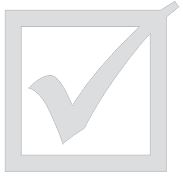
This checklist will help you make and keep your PC more secure. Over time, security holes are discovered in all computers’ operating systems and the software that runs on them. These risks need to be patched to keep your system and personal information safe. We’re rolling this list out for the start of 2015, but recommend it be adhered to consistently.
- 1. Make sure your operating system is up to date
We recommend current systems have at least Windows 7 Pro 64-bit, which will be supported until 2020. If you’re running Windows 8.0, we highly recommend that it be upgraded to 8.1 to be sure you have the most secure version. - 2. Check Windows Update settings
Verify that your computer is set to automatically download and install at least critical updates frequently. Better yet, have your updates managed by TECHLINQ to ensure not only stability, but compatibility and proper application. - 3. Ensure that you have Endpoint Security software installed
Properly functioning and current antivirus/malware protection is a must for all PCs. - 4. Check that you have a Security Appliance in place, or at least a firewall on your computer
An edge Security Appliance is the best way to provide comprehensive gateway security for your entire network. In addition, each PC has a built-in software firewall that should be enabled as well. Configuring the intricacy of these security devices and features takes specialized knowledge, can get very complicated, and is typically best left for technology security professionals. - 5. Check what version of Adobe Flash, Adobe Reader, and Java you have installed
A surprising number of threats are borne from these three add-ins/applications. Always make sure you’re running the latest versions available that are compatible with your systems and applications. - 6. Update or upgrade your web browser
Your web browser is the window to your Internet world. Maintaining them on the most recent versions is critical to maintaining the security of your systems. The “big three” browsers are Microsoft Internet Explorer, Google Chrome, and Mozilla Firefox. All three will give you similar experiences with minor differences in features, speed, and security profile, so choose what you’re comfortable with.
If you are having difficulty staying on top of properly maintaining your systems, contact the experts at TECHLINQ to see how we can help ease the burden with an innovative TECHLINQ Support plan.



